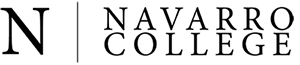- Home
- /
- Dual Credit
- /
- Enrollment Information for New Students
- /
Enrollment Information for New Dual Credit Students
Before registering for a Dual Credit course, please review the following steps carefully. These instructions apply specifically to new dual credit students. Documents are provided in Portable Document Format (PDF). You may need the free Adobe Acrobat Reader to view them.
Step 1: Apply to Navarro College
-
Apply online through the ApplyTexas website
-
Instructional Sheet: Step-by-Step Instructions (2024, PDF)
IMPORTANT EMAIL NOTICE
The email address you provide in this application will be used for important communications, including enrollment status and billing. Please use an email address that you check regularly.
Step 2: Complete the Enrollment Process
After ApplyTexas application has been processed (allow up to 2 weeks):
1. You will receive a welcome email with login details for your MyNC Portal and instructions to complete the enrollment form.
-
Check your spam or junk folder if you do not see this email within 2 weeks.
-
If you do not receive an acceptance email, contact the Dual Credit Office.
2. Log in to your MyNC Portal.
-
For login help, call the Contact Center at (903) 875-7416.
3. During the first login, follow the authentication steps:
-
Verify your phone number with a one-time code.
-
Verify your personal email address with a one-time code.
-
Once complete, you will see MyNC Home. Select Self-Service.
4. In Self-Service:
-
On the left side of the screen menu, go to User Options > Dual Credit Enrollment Form.
-
Sign in to the Enrollment Form (Dynamic Forms) with the same username and password as your MyNC portal login.
-
Select "YES - I am a New Dual Credit Student"
5. Approval process:
-
Parent / guardian will receive an email to approve participation.
-
Counselor will then review, approve, and upload required documents.
New Students and Parents Guide Video: How to Complete the Dual Credit Enrollment Form (YouTube)
After Navarro College processes your registration, you will:
-
Receive a confirmation email with further information.
-
Be able to view your registartion statement and class schedule in Self-Service.
Open Dual Credit Enrollment Form
Step 3: FERPA Proxy (Parent Portal)
Add a parent or guardian as a FERPA Proxy to your student account: FERPA Proxy Instructions (YouTube)
Step 4: Payment in Student Self-Service
-
Payment can only be made after registration is complete (including application, testing requirements, approvals, and confirmation email)
-
Payment must be submitted by Navarro's published deadlines.
Ways to Make Payment:
-
Online through Self-Service (preferred)
-
By phone with the Cashier’s Office
-
In-person at a Navarro College Business Office at a location near you.
Contact Information
If you need assistance with the enrollment process or have questions about how dual credit courses apply to your future major, contact the Dual Credit Office:
-
Phone: (972) 923-6431
-
Email: Dual Credit Office