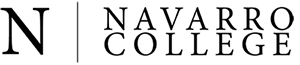- Home
- /
- Dual Credit
- /
- Enrollment Information for Returning Student
- /
Enrollment Information for Returning Students
Before registering for a Dual Credit course, please review the steps below. These instructions apply specifically to returning dual credit students.
Step 1: Registration in Self-Service
1. Log in to your Student Self-Service account
2. Complete the Dual Credit Enrollment Form
-
Select "NO - I am not a new Dual Credit (DC) Student".
3. Your high school counselor will:
-
Upload any updated admissions documents, if required.
-
Approve your enrollment for the upcoming semester.
Returning Students Guide Video: How to Complete the Dual Credit Enrollment Form (YouTube)
Step 2: Registration Confirmation
After your counselor submits the form and documents:
-
Navarro College will process your registration.
-
You will receive a confirmation email with payment and course information.
-
All information will be sent to the email address you provided in your application or student account.
Step 3.
- Payment can only be made after you receive your registration confirmation email.
- Payment must be made by Navarro's published deadlines.
Ways to Make Payment:
-
Online through Self-Service (preferred)
-
By phone with the Cashier’s Office
-
In-person at a Navarro College Business Office at a location near you
Contact Information
If you need help with the enrollment process or have questions about how dual credit courses apply to your future major, contact the Dual Credit Office:
-
Phone: (972) 923-6431
-
Email: Dual Credit Office