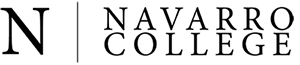- Home
- /
- Board Policy and Administrative Procedures
- /
- SECTION C: Business and Support Services
- /
- SECTION CE.5
- /
Section C: Business and Support Services
- Section CA: Appropriations and Revenue Sources
- Section CAA: Appropriations
- Section CAB: Bond Issue
- Section CAC: Time Warrants
- Section CAD: Certificates of Indebtedness
- Section CAE: Loans and Notes
- Section CAF: Ad Valorem Taxes
- Section CAG: Investments
- Section CAH: Sale, Trade or Lease of College Property
- Section CAH.1: Sale, Trade or Lease of College Property
- Section CAI: Grants, Funds and Donations
- Section CAI.1: Grant Management Procedures
- Section CAJ: Rentals and Service Charges
- Section CB: Depository of Funds
- Section CC: Annual Operating Budget
- Section CD: Accounting
- Section CD.1: Accounting
- Section CD.2: Cash Handling Procedures
- Section CD.3: Fixed Assets
- Section CD.4: Financial Reports and Statements
- Section CD.5: Accounting Inventories
- Section CD.6: Accounting Audits
- Section CD.7: Accountability
- Section CD.8: Travel Procedures
- Section CD.9: Taxation of Gifts, Prizes, and Awards to Employees
- Section CE: Purchasing and Acquisitions
- Section CF: Safety Program
- Section CG: Site Management
- Section CH: Equipment, Supply and Records Management
- Section CI: Transportation Management
- Section CJ: Insurance and Annuities
- Section CK: Facilities Planning and Standards
- Section CL: College District Auxiliary Enterprises
- Section CM: Technology Resources
- Section CN: Information Security
- Section CO: Intellectual Property
SECTION CE.5
BUSINESS AND SUPPORT SERVICES
PROCUREMENT CARD PROCESS
Procedure
PROCEDURES
The Procurement Card Program at Navarro College is designed to promote an efficient and cost effective process for procurement related to professional travel or minor expenditures. This program allows authorized users to purchase approved items and services directly from vendors using their district-issued Master Card or Campus assigned cards 1-10. This program is not intended to avoid or bypass appropriate procurement or payment procedures.
Some of the benefits of the Procurement card include the following:
-
Reduces the need to use personal funds for business-related items
-
Card users have the opportunity to take advantage of discounts that can save the district money
-
Orders can be placed and filled in a timely manner
-
Efficiencies are gained through reduced dependence on paperwork
-
Payment to vendors can be expedited
-
Authorized users can respond to urgent needs
PROCESS FOR SECURING A PROCUREMENT CARD
Supervisors will identify any employee who needs a procurement card for business-related purposes. They will submit a written request with the supervisor's approval to the procurement office for final approval. It is the employee’s responsibility to obtain approvals from their chain of command. Once approval is granted, the Procurement Office will obtain a signed “Procurement Cardholder Agreement Form” and provide training on the appropriate use of the card to the employee. Once this form is signed and training completed, the employee may begin using their card.
When an employee who is responsible for a Procurement Card leaves their job at Navarro College or transferes to another department within the college, the employee must return all Procurement Cards to the Procurement Office.
If a card is lost or stolen, the cardholder should contact the Purchasing Office immediately at (903) 875-7317. At the request of the cardholder, a new card with a new account number will be issued if the card is permanently lost or stolen.
PROCEDURES FOR PROCUREMENT CARD USE
-
Procurement cards are restricted to Navarro College business-related transactions. As such, no personal charges may be made with the card.
-
Procurement cards can be used to purchase the same goods and services that can be obtained using a purchase order if the vendor will not accept a purchase order or payment by check. Purchase of goods and services with the card must be preapproved by the Comptroller or his/her designee. The Comptroller may approve use of the cards for other purchases as circumstances arise.
-
Purchases made on the procurement card must be used for single transactions. At no time should a purchase be split into two transactions.
-
Grant account charges must have prior approval of the Director of Grants to assure compliance with the grant award.
-
Cash advances are not allowed on a procurement card.
-
The procurement card may be used to cover business-related travel expenses upon approval from all appropriate parties and purchase orders issued.
-
At the time of purchase, obtain a receipt showing items purchased with amounts paid.
-
Inform the vendor at the beginning of the purchase that the purchase is tax exempt. If sales tax is inadvertently charged to the card, it is the cardholder’s responsibility to contact the vendor to request that the tax be removed.
-
A travel authorization must be obtained and in outstanding status before a purchase is made on a purchasing card.
-
When checking out a procurement card from any business office location, a Card Expense Form on MyNC must be completed and approved prior to a procurement card being issued.
RESTRICTIONS
The following restrictions may apply when using the procurement card:
-
No gift cards or certificates may be purchased
-
Alcoholic beverages may not be purchased using the card
-
Furniture
-
Equipment may not be charged to the card without prior approval of the Comptroller or his/her designee
-
Personal expenditures
-
Office Supplies without prior approval of the Comptroller or designee.
-
Computers and other electronic devices may not be charged to the card without prior approval of the Comptroller or his/her designee.
-
Items that are not for business purposes
-
Fuel (exception WEX fuel card)
-
Cash advances
-
Split purchases
-
Meals associated with official college-approved events*
*Administrators may receive approval from District President for use of procurement card for business-related meals.
Any unique purchasing needs that cannot be met due to these restrictions require approval of the Comptroller. The Comptroller may make exceptions to restricted purchases based on the circumstances of the need. This exception will be noted by their approval of the purchase order.
f a cardholder fails to comply with the procurement card procedures, the use of the card may be suspended. The card may be revoked if a cardholder has multiple instances of non-compliance.
RECONCILIATION OF PROCUREMENT CARD PROCESS
Within 21 days of using the procurement card, the reconciliation should be completed by the responsible party.
Approved: 2015
Updated: 2020, 2024, 2025
Reviewed: 2022